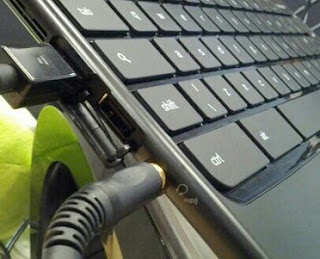Greater Perspective

Belatedly sharing this blog entry that I wrote a few weeks ago, offline: 10668m above Paris, and a can just see a cloud opening around the Arc de triomphe - beautiful! When we took off from Heathrow, it was exceptionally foggy, and our early morning flight departed fairly late. (I can only imagine the challenge a pilot faces to take off, if it's too foggy to even drive properly!) Mere seconds after lift off, we gained enough hight to be above the fog and cloud bank, and it was a beautiful blue sunny day... just meters above the foggy ground. (It was really stunning to see peaks and high structures of London protruding above into the sun!) Perspective makes such a huge difference. It's not a foggy day. It's not even a foggy morning. It's merely temporarily foggy at Heathrow ground level. Last night, while dining with my wife, I saw a friend at the restaurant who lost his young wife to cancer a few years ago, and he's now juggling his own business and...