Robotics to make life better: Sockrates debut
It can't be any surprise to any of my friends that I love the point where electronics and the physical world collide. And robotics is part of this. Hence my Arduino controlled heating at home , my banana clicker , my HTTP light bulbs , CAT6 Christmas lights and cyborg stories . So, you can't imagine how excited I am to see some public rumours (I don't have more Google Internal information *yet*) on what Andy Rubin is up to now. Automation. So - as a tribute to Andy and an early "Merry CHRISTmas" to you all, here's another Biehler invention... just for fun, inspired by a singing dog in a shop window nearby. http://www.youtube.com/watch?v=xVVr-anPES0 For those interested (really?) in the tech behind it... it's deadly simple. Now I can formally claimed that I've shared some of my (not so) dirty laundry on YouTube :) If only I can get that robot to sort out the socks, find the missing ones and put them away...


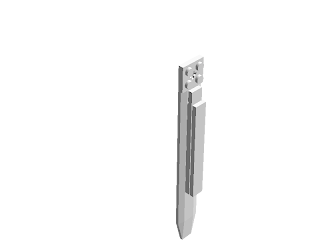

.jpg)
