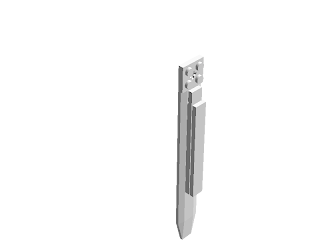A long walk to... installing Windows: Why the world needs Chromebooks

24 hours over the weekend, I've been wrestled with installing Windows 7 on a new machine for my wife. (Her business has "gone cloud" also with their business management system, but the system requires IE (exclusively) for formatting the thermal printer receipts. Doh! If only they used Cloud Printing...) The install was slightly complicated by the fact that the desktop machine is not super fast (but decent), it came with Linux, and it did not have an optical drive. Also, after the first install, I updated the BIOS to try and solve a driver problem, which eventually caused a blue screen of death, and I had to start all over again. Not fun. But, even when ignoring all of these issues, the process of installing Windows was so painful (even for someone who has done this a lot of times), that I decided to extract and publish some metrics around this. Just for context: these stats all came from the Windows Event log it excludes the first failed attempt to install it I...